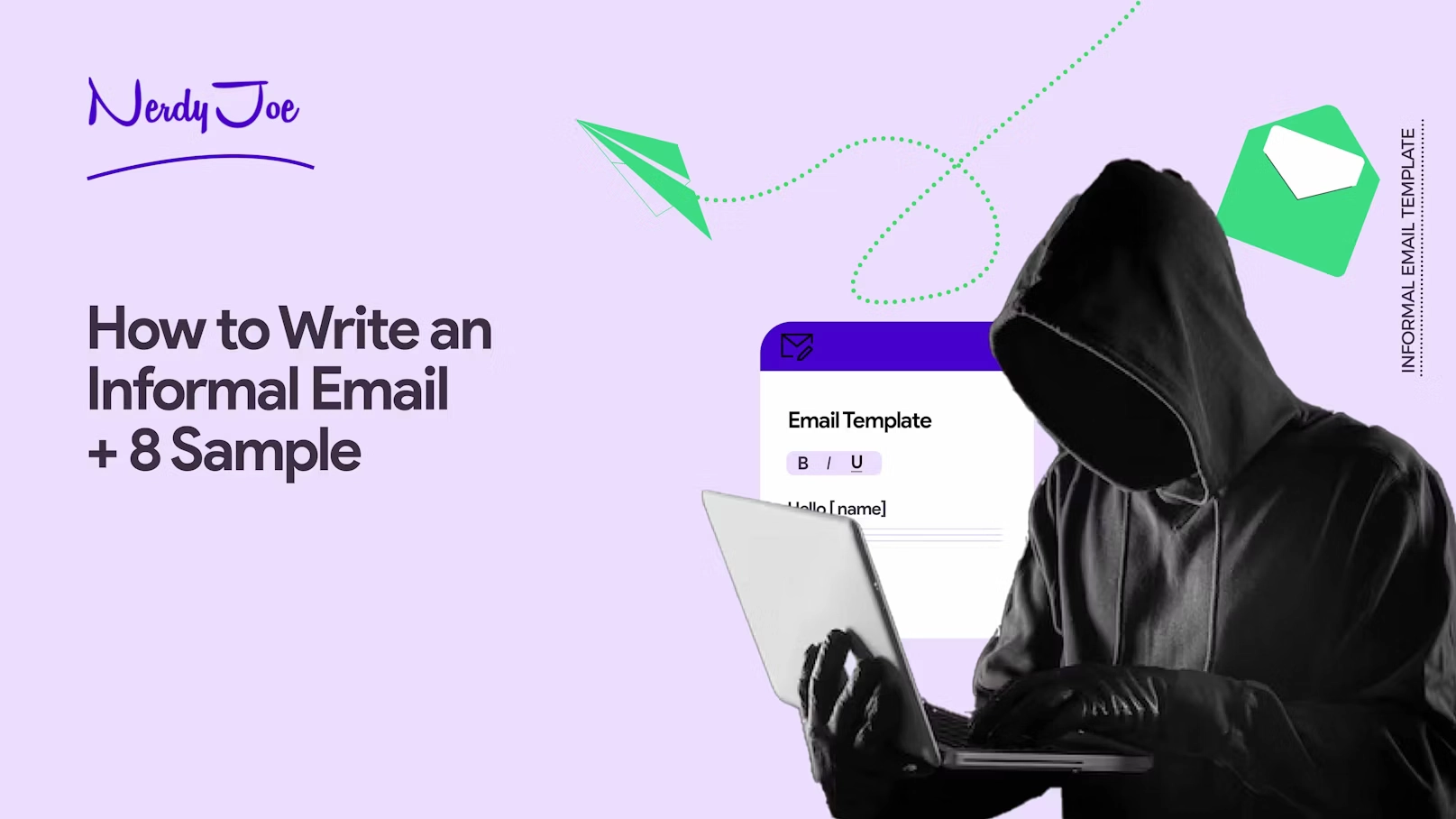The thought of sending an email to your boss can make you nervous. We’ve all experienced that moment of doubt, wondering if our message will come across as professional and respectful. That fear of making a mistake or leaving a wrong impression can be daunting.
But whether it’s sharing important updates, seeking approvals, or simply requesting a meeting, crafting a message and emailing your superiors shouldn’t be hard. You just need to be rock solid on a good reason to reach out to them and do it respectfully and professionally.
In this article, you will learn how to write a great email to your boss and get the attention you deserve for it. You’ll learn how to address your boss or manager, what to say in the email so that it is meaningful and worth their time, and how to format the email.
We’ve also added 45 emails to boss examples and samples you can use as templates for any situation so that you can learn from them to write the email you need.
So, let’s get started.
Note: Struggling to get replies or book meetings with prospects that fit in your ICP? We’ll help you get 6 SQLs or book 6 meetings with prospects that are ready to buy for only $999/month. Book a 15-minute consultation now.
How to write an email to your boss: Key elements to include your email and how to format it:
When writing an email to your boss, you need to ensure that your email is not only respectful but also clear and purposeful. To achieve this, you need to pay attention to key elements and formatting. Let’s break down the crucial elements and formatting guidelines step by step:
How to address your boss in an email, and what to say?
This is one of the main reasons emailing your boss can sometimes appear to be stressful. You need to make sure you’re addressing them right, with the right tone and a writing style that respects their stature.
Here are the 06 boxes you need to check to ensure you’re doing this right.
- Use their formal titles: If your boss has a formal title, such as “Dr.,” “Prof.,” “Mr.,” “Ms.,” “Mrs.,” or “Miss,” use it appropriately. For example: “Dear Mr. Smith,” or “Hello Dr. Johnson.” Make this a rule of thumb — always go for this.
- Use their preferred name: Although not always likely, if your boss prefers to be addressed by their first name, use it. For example: “Dear John,” or “Hi Sarah.”
- Use professional titles: If your boss doesn’t have a formal title or prefers not to use it, you can use professional titles like “Sir,” “Ma’am,” or “Madam” to show respect. For example: “Dear Sir,” or “Hello Madam.”
- Follow company culture: Pay attention to your company’s culture and any specific guidelines for addressing superiors. Some organizations have specific conventions for addressing higher-ups in emails.
- Use a professional yet friendly tone (don’t be too formal): Balancing professionalism with a friendly tone is key. Also, understand there may be other parties reading the email. So, you need to maintain everything formal and professional.While maintaining a level of formality, strive to make your email approachable and personable. Avoid being overly rigid or robotic in your language. Aim for a tone that reflects respect and friendliness simultaneously.
- Have a writing style that’s direct and easy to understand: Clarity is key when emailing superiors. Your boss likely has a busy schedule, so make it easy for them to understand your message. Use concise sentences and straightforward language.
Now, the next part. What do you say in an email when reaching out to your boss?
Admittedly, this will depend on the “why” of your outreach to them. But ideally, you need to ensure your email is coherent, concise, and purposeful. That’s why you need to be clear on what to say, — and here are a few tips to help you nail this perfectly.
- Have a clear purpose: Before you start writing, have a clear understanding of why you’re sending the email. Is it for an update, a request, or to share information? Knowing your purpose will help you structure your email effectively.
- Explain who you are: This only applies if the two of you don’t communicate much or if you’re not a familiar name/face. In the opening of your email, introduce yourself briefly. Mention your name, your position, and any relevant context that helps your boss identify you.
- Quickly tell them why you’re emailing: Provide a concise summary of the reason you’re emailing your boss. This should be a brief, one-sentence explanation that sets the stage for the rest of the email.
- Provide more information or details: After the initial explanation, elaborate on the topic. Provide any necessary details, background information, or context that your boss needs to understand the issue or request fully.
- Make your ask (if any): If your email includes a specific request or action you’d like your boss to take, clearly state it. Be direct and specific about what you need or expect from them.
- Have a clear and direct call to action: In the closing of your email, reiterate your main point and provide a clear call to action. If there are specific actions you’d like your boss to take, suggest what those actions could be. This ensures that your email ends with a clear understanding of what needs to be done next.
- Always end by thanking them for their time: This is simply a polite way to wrap up your email. Thank them for taking the time to read your message and take your desired action.
How to format an email when addressing your boss?
When writing an email to your boss, it’s crucial to format it professionally and clearly. As you can tell, your email will have three main parts: the subject line, the email body, and the email closing. Here’s a step-by-step guide on how to write each part and format your email:
Subject line: How to write the best email to boss subject lines
Your subject line is the first thing your boss will see, so it has to be informative and relevant. Use it to briefly summarize the content or purpose of your email. For instance:
- “Project update: Q3 sales report”
- “Meeting request for monday’s team review”
Email body: How to write an email body when addressing your boss
This is where you address your boss and convey your message. It’s where you apply everything we discussed earlier.
The formatting here should be simple and straightforward to make your email easy to read. Here are the steps you should follow to write this:
- Start with a polite greeting: Use their professional titles or preferred names as we discussed.
- Write a clear and purposeful opening line: If they don’t know you, use this section to introduce yourself, then state the purpose of your email. If they do know who you are, go straight to the purpose of your email. Make it clear why you’re reaching out and what you hope to achieve.
- Provide context or details: If your email involves a request, project status update, or any complex issue, provide sufficient context and details. This helps your boss understand the situation better.
- Ask for input or action: If your email requires your boss’s input or action, make it explicit. Use polite language to request what you need.
- Include a call to action: Include a way for them to rapidly complete what you’re asking. This can be through a CTA button or links.
Email closing: How to end an email to your boss
Here is how to end an email to your boss.
- In the closing line, express gratitude: If applicable, express gratitude for your boss’s time, support, or guidance. A simple “Thank you for your attention to this matter” or “I appreciate your assistance” can convey your appreciation.
- Professional sign-off: Use a professional sign-off phrase, such as “Sincerely,” “Best regards,” or “Yours faithfully.” Follow it with a comma. For example:
- “Sincerely,”
- “Best regards,”
- “Yours faithfully,”
- Signature: Include a professional email signature with your full name, job title, contact information, and any relevant organizational affiliations. For example:
John Smith
Project Manager
ABC Company
Phone: (123) 456-7890
Email: john.smith@email.com
45 samples and examples of emails to boss
Here are 45 samples and examples of emails to your boss covering various scenarios and communication needs. You can use them as email templates to get started easily.
Sample email to boss 1: Requesting a meeting
When requesting a meeting with your boss to discuss a specific topic or project, it’s essential to approach this request professionally and respectfully. Begin your email with a polite greeting, addressing your boss by their preferred title or name. Clearly state the purpose of the meeting and why it is crucial. Here is a template for this.
Subject line: Meeting request
Dear [boss’s name],
I would like to request a meeting to discuss the upcoming project launch. Your input and guidance would be highly valuable in ensuring its success.
I propose the following time slots for the meeting:
– [option 1]: [date and time]
– [option 2]: [date and time]
– [option 3]: [date and time]
Please let me know which option works best for you, or if you have an alternative time in mind. I’m flexible and will do my best to accommodate your schedule.
Thank you for considering my request. I look forward to our discussion.
Best regards,
[your name]
Sample email to boss 2: Providing an update on a project
Regular project updates are essential for maintaining effective communication with your boss. In such emails, start with a polite greeting, addressing your boss professionally. Summarize the current status of the project in a concise manner. Highlight key achievements or milestones that have been reached. Here is a sample to get you started.
Subject line: Project Update – [Project Name]
Dear [boss’s name],
I wanted to provide you with an update on the [project name] we’ve been working on.
As of now, we’ve successfully completed [mention achievements or milestones], and we’re on track to meet our deadlines.
However, we have encountered a challenge regarding [briefly describe the challenge]. I believe [mention potential solution], but I would appreciate your guidance on how to proceed.
Thank you for your continued support and feedback. Your insights are invaluable to the project’s success.
Best regards,
[your name]
Sample email to boss 3: Asking for feedback
Seeking feedback or input from your boss on a particular issue or proposal requires a well-crafted email. Your email should provide context or background information related to the topic, ensuring your boss understands the context fully. Show that you’re open to suggestions and feedback. Here is a sample email to your boss for this:
Subject line: Seeking your feedback – [topic/proposal]
Dear [boss’s name],
I trust you’re well. I’m writing to seek your valuable feedback on [briefly describe the topic or proposal]. Given your expertise in this area, your insights would be incredibly helpful.
To provide some context, [briefly explain the background or rationale]. I’ve attached [relevant documents or information] for your reference.
I welcome any suggestions or feedback you may have. Your input is highly regarded, and I believe it will enhance the quality of our [project/task].
Thank you for your time and consideration.
Best regards,
[your name]
Sample email to boss 4: Reporting an issue or problem
When you need to inform your boss about a problem or issue that demands attention, your email should clearly state the problem or issue, offering specific details such as when it was discovered and its potential impact. If any actions have been taken or if you have suggestions for resolution, let them know. Here is an email sample for this:
Subject line: [issue description]
Dear [boss’s name],
I hope you’re well. I need to bring an issue to your attention regarding [briefly describe the issue].
The issue was discovered [mention when it was discovered], and it has the potential to impact [mention potential impact or consequences]. [briefly explain any actions taken so far, if applicable].
I kindly request your guidance on how to proceed and any additional steps we should take to address this matter.
Thank you for your prompt attention to this issue.
Best regards,
[your name]
Sample email to boss 5: Requesting time off
Requesting time off from work, whether for vacation, personal reasons, or medical leave, necessitates a well-structured and courteous email.
State the purpose of your email upfront, which is to request time off. Specify the dates or duration of your requested leave. If you’ve made any arrangements or suggested solutions to handle your workload during your absence, include this information.
Here is a sample email for this:
Subject line: Request for time off – [dates]
Dear [boss’s name],
I am writing to request time off from work from [start date] to [end date].
During my absence, I have taken steps to ensure a smooth transition of my responsibilities. [mention any arrangements or colleagues who will cover your work].
I am committed to completing any pending tasks before my departure and can assist in any necessary handovers.
I understand the importance of maintaining workflow and will do my best to minimize disruptions.
Thank you for considering my request. I appreciate your understanding and support.
Best regards,
[your name]
Sample email to boss 6: Requesting guidance or clarification on a task
In this email, clearly state the task or project you’re seeking guidance on and the specific areas where you need clarification. Be precise in your questions, so your boss can provide targeted assistance. Here is an email sample you can use for this:
Subject line: Request for guidance on [task/project name]
Dear [boss’s name],
I trust this message finds you well. I’m writing to request your guidance and clarification on [briefly describe the task or project]. Your expertise in this matter would greatly assist me in ensuring its successful completion.
Specifically, I would appreciate your insights on [list specific questions or areas where you need guidance]. This information will help me navigate the task more effectively and align it with our goals.
I want to thank you in advance for your time and assistance. Your guidance is invaluable to me, and I’m eager to proceed with the task with your input.
Best regards,
[your name]
Sample email to boss 7: Presenting an idea or proposal/Making a recommendation
When you want to present a new idea, a project proposal, or recommendation to your boss, you have to do it in a structured and persuasive manner. Your email must clearly present your idea, proposal, or recommendation and emphasize its benefits and potential impact.
Back your proposal with evidence or data when relevant. Express your eagerness to discuss the idea further or to receive feedback. Here is an email sample for this:
Subject line: Presentation of [idea/proposal/recommendation]
Dear [boss’s name],
I am writing to present an idea that I believe has the potential to [briefly describe the positive impact of your idea/proposal].
The core of this proposal is [briefly outline the main points or advantages]. I have attached a detailed document outlining the concept, including [mention any data or research that supports your proposal].
I would greatly appreciate the opportunity to discuss this idea further and explore how it aligns with our objectives.
Thank you for considering this proposal, and I look forward to your feedback.
Best regards,
[your name]
Sample email to boss 8: Apologizing for a mistake
Here, you have to clearly acknowledge the mistake and take full responsibility without making excuses. Express your sincere apologies and, if applicable, mention any steps you’ve taken to rectify the situation or prevent similar errors in the future. Show your commitment to improving and preventing such occurrences in the future. Here is an email sample to write this:
Subject line: Apology for [describe the mistake]
Dear [boss’s name],
I am writing to acknowledge a mistake that occurred recently regarding [briefly describe the nature of the mistake]. I take full responsibility for this error and sincerely apologize for any inconvenience or disruption it may have caused.
I want to assure you that I have already taken immediate steps to rectify the situation and prevent any recurrence. I have [mention specific actions taken]. I am committed to learning from this experience and ensuring that such mistakes do not happen again.
Thank you for your understanding, and I appreciate your guidance as I work to improve.
Best regards,
[your name]
Sample email to boss 9: Requesting a raise or promotion
It’s essential to approach this matter professionally and respectfully. Start by clearly stating the purpose of your email. Provide a concise overview of your accomplishments, contributions, and reasons why you believe you deserve it.
Mention any relevant data or evidence that supports your request. Show that you are open to discussion and highlight your commitment to the organization. Here is an example email to boss for this:
Subject line: Request for consideration of raise/promotion
Dear [boss’s name],
I hope this message finds you well. I am writing to request a review and consideration for a raise/promotion based on my performance and contributions to [company/department].
Over the past [mention the time period], I have had the privilege of working on [briefly describe significant projects or achievements].
I believe these accomplishments have positively impacted our team and contributed to our overall success. [mention any specific results or data that support your request].
I would greatly appreciate the opportunity to discuss this matter further and explore how we can align my role and compensation with my contributions and the value I bring to the organization.
Thank you for considering my request, and I look forward to your feedback.
Best regards,
[your name]
Sample email to boss 10: Saying thank you
This email needs to come across as courteous and appreciative. Start with a polite greeting, addressing your boss respectfully. Express your gratitude and specify what you are thankful for. If relevant, mention the positive impact of their support. Conclude the email with a polite closing, emphasizing your appreciation for their continued support. Here is a sample for it:
Subject line: Thank you for your support
Dear [boss’s name],
I trust you are well. I wanted to take a moment to express my sincere gratitude for your ongoing support and guidance.
I truly appreciate [mention specific support or assistance] that you have provided. It has been instrumental in [briefly describe the positive impact].
Your insights and mentorship have been invaluable to me, and I am genuinely thankful for the opportunity to work with you.
Once again, thank you for your support, and I look forward to continuing to learn and grow under your leadership.
Best regards,
[your name]
Sample email to boss 11: Submitting a report
In the body of the email, specify the purpose of the email, which is to submit a report. Mention the report’s title or topic and any relevant details, such as the date it covers or any key findings.
Attach the report or provide a link for your boss to access it. Here is an email template you can use to write this:
Subject line: Submission of [report title]
Dear [boss’s name],
I am writing to submit the [report title], which covers [mention the scope or date it covers]. This report contains [briefly describe key findings or contents].
You can access the report by clicking on the following link: [provide a link or mention that it’s attached].
If you have any questions or would like to discuss any aspects of the report, please feel free to reach out. I am at your disposal to provide any further information or clarification.
Thank you for your attention to this report, and I look forward to your feedback.
Best regards,
[your name]
Sample email to boss 12: Requesting additional resources or support
Start with a polite greeting, addressing your boss respectfully. Then, let them know that you’re writing to request additional resources or support. Clearly outline the specific resources or support you need and the reasons for your request.
Provide any relevant data or information that justifies the need. Here is an email sample you can copy to write this:
Subject line: Need additional resources/support
Dear [boss’s name],
I trust this email finds you well. I am writing to request additional resources/support for our ongoing [project/task].
Our team has encountered [briefly describe the challenges or bottlenecks], and we believe that securing [mention the specific resources or support needed] would significantly expedite our progress. [provide data or insights that support your request].
I appreciate your consideration of this request and am confident that it will contribute to the successful completion of [project/task]. Thank you for your continued support, and I look forward to discussing this further if needed.
Best regards,
[your name]
Sample email to boss 13: Scheduling a performance review
Here, let them know what you’re writing about, which is to schedule a performance review. Suggest a few date and time options for the review. You should express your willingness to prepare for the review and your commitment to professional development.
Here is a sample for this:
Subject line: Request for performance review
Hello [boss’s name],
I hope you’re doing well. I would like to request a performance review to discuss my progress and areas for growth.
I propose the following time slots for the review:
- [option 1]: [date and time]
- [option 2]: [date and time]
- [option 3]: [date and time]
Thank you for considering my request, and I look forward to our discussion.
Best regards,
[your name]
Sample email to boss 14: Handling a workplace conflict
Addressing a workplace conflict with your boss requires a delicate approach. Start by detailing the issue or conflict you are facing and the parties involved. Provide a concise overview of the situation, highlighting any actions you’ve taken to resolve it independently.
Call your boss’s guidance or intervention and express your commitment to finding a constructive resolution. Here is a sample for this:
Subject line: Request for guidance on workplace conflict
Dear [boss’s name],
I hope this email finds you well. I am writing to bring to your attention a workplace conflict involving [briefly describe the issue and the parties involved].
I have attempted to address this conflict independently by [mention any actions taken], but I believe that your guidance and intervention may be necessary to reach a constructive resolution.
I am committed to maintaining a positive working environment and am eager to work together to find a solution that benefits all parties involved.
Thank you for your understanding, and I look forward to your guidance on this matter.
Best regards,
[your name]
Sample email to boss 15: Requesting training or development opportunities
After greeting your boss respectfully. Let them know the purpose of the email. Next, clearly outline the specific training or development area you are interested in and why it is beneficial to your role or the organization. Provide a concise rationale and any supporting information.
Here is an email sample to help you write this:
Subject line: Request for training/development opportunity
Dear [boss’s name],
I trust this message finds you well. I am writing to request an opportunity for training or development in [mention the specific area or skill].
I believe that acquiring expertise in this area would greatly benefit my role within the organization and contribute to our goals. Specifically, [briefly outline the potential impact or benefits]. I am dedicated to professional growth and am eager to invest in enhancing my skills.
I appreciate your consideration of this request and look forward to discussing how we can make this opportunity a reality.
Best regards,
[your name]
Sample email to boss 16: Providing feedback on a company policy
The best way to provide feedback on company policy is to do so professionally and constructively. Begin your email with a polite greeting, then provide a concise overview of your feedback, focusing on its potential impact and any suggestions for improvement. Express your commitment to contributing positively to the organization.
Here is an email sample for this:
Subject line: Feedback on company policy
Dear [boss’s name],
I hope this email finds you well. I wanted to share some feedback regarding a specific company policy that I believe warrants consideration.
The policy in question relates to [briefly describe the policy and its scope]. While I understand the rationale behind it, I have observed [mention specific observations or concerns]. I believe that [provide constructive suggestions or alternatives] could enhance the policy’s effectiveness and better align it with our organizational goals.
I am committed to the success of our organization and am eager to engage in further discussion to improve this policy. Thank you for your attention to my feedback, and I look forward to exploring ways to enhance our policies together.
Best regards,
[your name]
Sample email to boss 17: Notifying about an upcoming leave
Here, state your intentions from the beginning and be sure to specify the leave dates, duration, and any relevant details. Mention any arrangements you’ve made for workload coverage during your absence. Here is a sample for this:
Subject line: Notice of upcoming leave
Dear [boss’s name],
I trust you are well. I am writing to notify you about my upcoming leave from [start date] to [end date].
During my absence, I have taken steps to ensure a smooth transition of my responsibilities. [mention any colleagues or arrangements that will cover your work].
I am committed to completing any pending tasks before my departure and can assist in any necessary handovers.
I understand the importance of maintaining workflow and will do my best to minimize disruptions.
Thank you for considering my notice, and I appreciate your understanding and support.
Best regards,
[your name]
Sample email to boss 18: Requesting flexibility in work schedule
Say “hello” to your boss respectfully. Then, state the purpose of your email. Provide a clear explanation of why this flexibility is needed and how it can benefit both you and the organization. Mention any potential solutions or arrangements that can maintain productivity.
Here is a sample email to your boss for this:
Subject line: Request for work schedule flexibility
Dear [boss’s name],
I hope this message finds you well. I am writing to request flexibility in my work schedule due to [mention the reason for the request, such as personal commitments or health].
I believe that this flexibility will not only accommodate my needs but also contribute to my overall productivity and job satisfaction. [provide specific details on how this arrangement can maintain or improve productivity].
I am committed to my role and am willing to discuss this further to find a solution that works for both me and the organization. Your support and understanding on this matter would be greatly appreciated.
Thank you for considering my request, and I look forward to discussing this further.
Best regards,
[your name]
Sample email to boss 19: Expressing concerns about workload
When expressing concerns about your workload to your boss, you have to choose your words carefully.
Provide specific details about the challenges you’re facing, such as an excessive workload or tight deadlines. Offer potential solutions or suggestions for workload management. Here is a sample email you can learn from:
Subject line: Concerns about workload
Dear [boss’s name],
I trust you’re well. I wanted to discuss some concerns I have regarding my current workload.
I have noticed that in recent weeks, [mention specific challenges, such as an increased workload or tight deadlines]. While I am dedicated to delivering high-quality work, I believe that this workload may impact my ability to maintain our standard of excellence.
I would appreciate the opportunity to discuss potential solutions and strategies to manage the workload more effectively. My goal is to contribute to our team’s success, and I believe addressing this concern will help us achieve that.
Thank you for your attention to this matter, and I look forward to collaborating on a solution.
Best regards,
[your name]
Sample email to boss 20: Acknowledging receipt of important information
Writing this email should be simple. Start with a formal greeting. Let them know that you got the information, tell them how it impacts your work or whatever its purpose is, and close. You don’t need to provide too much detail for this. Here is an email template for this:
Subject line: Acknowledgment of received information
Dear [boss’s name],
I hope this message finds you well. Thank you for sharing the [mentioned the important information or document] with me.
I appreciate your promptness in providing this information, and I understand its significance to our ongoing projects [or mention its relevance].
Thank you for keeping me informed, and please let me know if there are any additional actions required on my part.
Best regards,
[your name]
Sample email to boss 21: Seeking advice or mentorship
Start by letting your boss know that you’re seeking advice or mentorship in a specific area or situation. Be clear about the guidance you are seeking and why you believe your boss’s insights would be valuable. Let them know that you are willing to learn and your gratitude for their support. Here is a sample for this:
Subject line: Request for advice/mentorship
Dear [boss’s name],
I hope this email finds you well. I am writing to seek your advice and mentorship in [mention the specific area or situation].
I hold your expertise and insights in high regard, and I believe that your guidance would be immensely valuable to me as I navigate [briefly describe the situation or challenge].
I am committed to learning and improving, and I am eager to benefit from your wealth of experience.
I appreciate your consideration of this request and am open to discussing how we can proceed. Thank you for your support.
Best regards,
[your name]
Sample email to boss 22: Confirming meeting details
If you are confirming meeting details with your boss, your email should be concise and clear. Summarize the meeting’s date, time, location (if applicable), and any agenda items. Here is a template for this:
Subject line: Confirmation of meeting details
Dear [boss’s name],
I trust this message finds you well. I am writing to confirm the details of our upcoming meeting scheduled for [mention the date and time].
The meeting will take place at [mention the location or specify if it’s a virtual meeting], and the main agenda items are [briefly list the agenda items].
I am looking forward to our discussion and am prepared to contribute to the topics on the agenda. If there are any specific preparations needed, please let me know.
Thank you for your time, and I will see you at the meeting.
Best regards,
[your name]
Sample email to boss 23: Rescheduling a meeting
Start by providing a clear reason for the rescheduling and propose a new date and time that works for you. Tell them your regret for any inconvenience caused and your commitment to ensuring a productive meeting. Here is an email sample for this:
Subject line: Request for rescheduling of meeting
Dear [boss’s name],
I hope this email finds you well. I wanted to discuss the upcoming meeting scheduled for [mention the date and time]. Due to [briefly describe the reason for the rescheduling], I kindly request that we consider rescheduling the meeting.
I propose the following alternative date and time: [mention the new date and time]. I believe this adjustment will allow us to have a more productive discussion.
I apologize for any inconvenience this may cause and appreciate your understanding. Please confirm if the proposed date and time work for you or suggest an alternative that suits your schedule.
Thank you for your flexibility, and I look forward to our rescheduled meeting.
Best regards,
[your name]
Sample email to boss 24: Requesting a letter of recommendation
Here, your email should be respectful and provide the necessary context. Begin with a polite greeting. Next, state its purpose. Provide context, such as the specific opportunity or purpose for which you need the recommendation. Include any relevant information that will help your boss write a compelling letter. Also, thank them for their support and willingness to provide the recommendation. Here is an email template for this:
Subject line: Request for letter of recommendation
Dear [boss’s name],
I trust you are doing well. I am writing to request your assistance in providing a letter of recommendation for [mention the specific opportunity or purpose, such as a job application, educational program, etc.].
Having had the privilege of working under your guidance at [mention the company or organization], I believe that your insights into my abilities and contributions would be invaluable to my application. In particular, [mention specific qualities, skills, or achievements you would like to highlight].
I appreciate your support and am truly grateful for the opportunity to request your recommendation. If there are any specific details or information you require, please let me know.
Thank you for considering my request, and I look forward to your guidance.
Best regards,
[your name]
Sample email to boss 25: Announcing a personal or professional milestone
This email should be brief and celebratory. Provide a concise description of the milestone and its significance. Express your gratitude for your boss’s support and your commitment to continued success. Here is an email template for this:
Subject line: Announcement of milestone
Dear [boss’s name],
I hope this email finds you well. I am excited to share a personal/professional milestone with you.
I have recently achieved [briefly describe the milestone and its significance, such as a promotion, completing a project, or a personal achievement]. This accomplishment would not have been possible without your guidance and support, and I am truly grateful.
I look forward to continuing to contribute to our team’s success and am eager to discuss how we can build upon this achievement.
Thank you for your leadership and encouragement.
[your name]
Sample email to boss 26: Requesting a workspace or equipment upgrade
Start with the purpose of your email, which is to request an upgrade for your workspace or equipment. Clearly outline the reasons for the upgrade. Specify any budget or resource requirements if applicable. Here is an email template you can use here:
[
Subject line: Request for workspace/equipment upgrade
Hello [boss’s name],
I hope this email finds you well. I am writing to request an upgrade for my current workspace/equipment.
The reason for this request is [mention the reasons, such as improved productivity, better performance, or alignment with organizational goals].
Upgrading [describe the specific workspace element or equipment] would greatly enhance my ability to contribute effectively to our team and the organization as a whole.
I understand the importance of responsible resource allocation and budget considerations. If necessary, I am prepared to discuss the budget or resource requirements for this upgrade.
I appreciate your consideration of this request and look forward to your guidance on the next steps.
Best regards,
[your name]
Sample email to boss 27: Reporting an IT or technical issue
When reporting an IT or technical issue, it’s crucial to provide clear information about the problem. Begin with a polite greeting and provide a detailed description of the issue, including any error messages or symptoms you’ve observed.
Mention the impact of the issue on your work or projects. Here is an email example for this:
Subject line: Report of IT/Technical issue
Dear [boss’s name],
I trust this message finds you well. I am writing to report an IT/technical issue that I have encountered.
The issue involves [describe the issue in detail, including any error messages or symptoms]. This problem has impacted [mention the impact on your work, projects, or deadlines].
I have already contacted our IT department to initiate a resolution process and am fully cooperating with their efforts. I wanted to keep you informed and assure you that I am committed to minimizing any disruptions.
Thank you for your understanding, and I will keep you updated on the progress of this issue.
Best regards,
[your name]
Sample email to boss 28: Requesting support for a charity or community event
Here, be sure to provide an overview of the event, its goals, and how their support can make a difference. Mention any specific ways they can contribute, whether through sponsorship, participation, or endorsement. Mention that you appreciate their consideration and commitment to making a positive impact. Here is an email template for this:
Subject line: Request for support for charity/community event
Dear [boss’s name],
I hope this email finds you well. I am writing to request your support for an upcoming charity/community event that holds great significance for our community.
The [mention the event name] is aimed at [briefly describe the event’s goals and objectives]. Your support can make a substantial difference in our efforts, whether through sponsorship, participation, or endorsement.
I deeply appreciate your consideration of this request and your dedication to making a positive impact in our community. Please let me know if you would like more information or if there are specific ways you would like to contribute.
Thank you for your support, and I look forward to working together on this meaningful initiative.
Best regards,
[your name]
Sample email to boss 29: Seeking approval for a business trip
Your email should outline the trip’s purpose, including the destination, dates, and any relevant details. Start with a relevant subject line. Provide a justification for the trip, emphasizing its importance to your role or the organization. Mention any budget or logistical considerations.
Here is an email sample for this:
Subject line: Request for approval – business trip
Dear [boss’s name],
I hope this message finds you well. I am writing to seek your approval for an upcoming business trip.
The purpose of this trip is to [mention the trip’s purpose and objectives], which will require me to travel to [mention the destination] from [start date] to [end date]. This trip is essential because [briefly describe the importance of the trip to your role or the organization].
I have carefully considered the budget and logistics for this trip and believe it aligns with our goals. I am committed to fulfilling my responsibilities during my absence and will ensure a smooth transition.
Thank you for considering this request, and I am prepared to provide additional details or discuss any aspects of the trip as needed.
Best regards,
[your name]
Sample email to boss 30: Requesting permission for a creative project
Here, provide a clear and concise overview of the project, including its objectives, scope, and potential benefits to the organization. Mention any resources or support you may require. Be sure to sound enthusiastic about the project and be willing to discuss it further.
Here is an example for this:
Subject line: Request for permission – Creative Project
Dear [boss’s name],
I hope this email finds you well. I am writing to request your permission for a creative project that I believe could benefit our organization.
The project in question aims to [briefly describe the project’s objectives and scope], which I believe aligns with our strategic goals. I am committed to ensuring the project’s success and am prepared to invest the necessary resources and effort.
I am enthusiastic about this opportunity and would appreciate your consideration of this request. If you have any questions or would like to discuss the project further, please do not hesitate to reach out.
Thank you for your support, and I look forward to your guidance.
Best regards,
[your name]
Sample email to boss 31: Announcing a team achievement
Describe the purpose of your email — announcement of a significant team achievement. Next, provide details about the achievement, such as the project’s name, the team’s efforts, and the impact of the achievement. Show gratitude for your boss’s support and leadership.
Here is an email sample for this:
Subject line: Announcement of team achievement
Dear [boss’s name],
you—our team has achieved a significant milestone.
Under your guidance and support, the [mention the project or achievement] was not only completed successfully but also exceeded our initial expectations. The dedication and hard work of each team member played a pivotal role in this accomplishment.
This achievement would not have been possible without your leadership, and we are truly grateful for your continued support. We look forward to building on this success as we move forward.
Thank you for your guidance, and we are excited about the opportunities that lie ahead.
Best regards,
[your name]
Sample email to boss 32: Providing notice of a resignation
This is no good news for your boss. So, start with a polite greeting, addressing your boss respectfully. Thank them for the opportunities and experiences gained during your tenure.
Mention your last working day and any relevant notice period as per your employment contract. Offer your commitment to a smooth transition and cooperation during the notice period. Here is an email sample you can emulate here:
Subject line: Resignation notice
Hello [boss’s name],
It is with mixed emotions that I write to formally submit my resignation from my position as [mention your job title] at [mention the company/organization].
My last working day will be [mention your last working day, adhering to the notice period outlined in your contract, if applicable]. I am committed to ensuring a smooth transition during this period and will do my best to assist in any necessary handovers.
I want to express my sincere gratitude for the opportunities and experiences I have gained during my time at [mention the company/organization]. I have greatly valued the support and guidance of the team and your leadership.
Thank you for your understanding, and I look forward to fulfilling my responsibilities until my departure.
Best regards,
[your name]
Sample email to boss 33: Requesting a reference check for a new job
Provide context about the new job opportunity, including the position title, company name, and any relevant details. Thank them for their willingness to provide a reference and offer to provide any additional information they may need. Here is an email sample for this:
Subject line: Reference check request
Dear [boss’s name],
I hope this message finds you well. I am writing to request your support in providing a reference for me as I pursue a new job opportunity.
I have been offered the position of [mention the position title] at [mention the company name], and I believe your perspective on my work and contributions during my time at [mention the company/organization] would be invaluable to my potential employer.
I deeply appreciate your willingness to provide a reference and am happy to provide any additional information you may need for this purpose.
Thank you for your support throughout my career, and I am grateful for your assistance in this transition.
Best regards,
[your name]
Sample email to boss 34: Notifying about a sick day
If you need to notify your boss about a sick day, make sure your email is straightforward and informative. Mention the specific date(s) you will be absent and any anticipated duration. Provide a brief description of your symptoms, if desired.
Highlight your commitment to following company protocols for sick leave and your readiness to assist with any necessary workload adjustments. Here is an email sample for this:
Subject line: Sick day notification
Dear [boss’s name],
I hope this email finds you well. I regret to inform you that I am feeling unwell and will not be able to work on [mention the specific date(s)].
Based on my current condition, I anticipate being absent for [mention the anticipated duration]. I am experiencing [briefly describe your symptoms, if desired].
I will follow our company’s sick leave protocol and notify [mention the relevant colleague or team member] to ensure a smooth workflow during my absence.
Please let me know if there are any specific tasks or responsibilities that require immediate attention.
Thank you for your understanding, and I will keep you updated on my recovery and return to work.
Best regards,
[your name]
Sample email to boss 35: Acknowledging a bonus or incentive
Here, you want to sound appreciative yet professional. Express your gratitude for the recognition and any accompanying message or note. Mention your commitment to continuing to contribute to the organization’s success. Here is an email example for this:
Subject line: Acknowledgment of bonus/incentive
Dear [boss’s name],
I hope this message finds you well. I wanted to thank you for the bonus/incentive I recently received.
The recognition of my contributions, along with the accompanying message/note, means a lot to me. I am committed to continuing to work diligently and contribute to the success of our organization.
Thank you for your support, and I look forward to our ongoing collaboration.
Best regards,
[your name]
Sample email to boss 36: Sharing industry news or trends
Your email should be concise and informative when sharing industry news or trends with your boss. Round up the news or trend and its potential impact on your work or the organization. Let them know you want to discuss the topic further or explore any necessary actions. Here is an example of an email to your boss for this:
Subject line: Industry news update
Dear [boss’s name],
I trust you are doing well. I wanted to share an important industry update that I believe may have a significant impact on our work.
[Provide a brief summary of the news or trend, including key points and its relevance to your organization or projects.]
I am eager to discuss this further and explore any potential actions or adjustments that may be required in light of this development.
Thank you for your attention, and I look forward to our conversation.
Best regards,
[your name]
Sample email to boss 37: Requesting a budget approval
Budget approval emails should be clear and detailed. So, provide a comprehensive overview of the project, including its objectives, scope, costs, and benefits. Outline the budget requirements and the allocation of funds. Here is an example of an email for this:
Subject line: Request for budget approval – [project name]
Dear [boss’s name],
I hope this email finds you well. I am writing to request your approval for the budget associated with the [mention the project or initiative] project.
The project aims to [briefly describe the project’s objectives and scope] and is a strategic endeavor for our organization. The budget requirements include [mention the key budget components, such as personnel, materials, and other expenses], with a total estimated cost of [mention the total budget amount].
I have attached a detailed breakdown of the budget for your review. I am fully prepared to provide additional information or answer any questions you may have regarding this budget request.
Thank you for your consideration, and I am committed to ensuring responsible budget management throughout the project.
Best regards,
[your name]
Sample email to boss 38: Announcing a new employee joining the team
Start by letting them know that you want to announce the arrival of a new team member. Provide essential details about the new employee, such as their name, position, start date, and a brief introduction. Here is an email sample for this:
Subject line: Introduction of [employee name]
Dear [boss’s name],
I trust this message finds you well. I am excited to announce a new addition to our team, [employee name], who will be joining us as [mention the position] starting on [mention the start date].
[employee name] brings valuable experience and skills to our team, and we are enthusiastic about the contributions they will make to our projects and goals. Please join me in welcoming [employee name] to our organization.
I am committed to ensuring a smooth onboarding process for [employee name], and I believe their expertise will greatly benefit our team.
Thank you for your support, and I look forward to our continued collaboration.
Best regards,
[your name]
Sample email to boss 39: Confirming attendance at a conference or training
Here you have to be direct and not waste their time. Provide essential details, such as the event name, dates, location, and any relevant agenda items. Express your gratitude for the opportunity and your commitment to representing the organization effectively.
Here is an email sample you can use for this:
Subject line: Confirmation of attendance – [conference/training Name]
Hello [boss’s name],
I am writing to confirm my attendance at the [mention the conference/training name], scheduled to take place from [mention the dates] in [mention the location].
The event agenda includes [briefly describe the key agenda items or topics], and I believe this opportunity will contribute to my professional development and our organization’s goals. I am committed to actively participating and representing our organization effectively.
I want to thank you for your support in allowing me to attend this event, and I am eager to share insights and knowledge upon my return.
Thank you for your understanding, and I look forward to the valuable experiences this event will offer.
Best regards,
[your name]
Sample email to boss 40: Reporting safety concerns in the workplace
You should provide relevant details in your email to your boss when reporting safety concerns. Describe the specific safety issue or hazard, providing details such as location and potential risks. Offer any suggestions or recommendations for addressing the concern. Here is an email sample for this:
Subject line: Report of safety concern
Dear [boss’s name],
I trust you are well. I am writing to report a safety concern that I believe requires immediate attention.
In the [mention the location or area], I have observed [describe the specific safety issue or hazard], which poses potential risks to our team’s safety and well-being.
I would like to suggest [mention any recommendations or actions you believe should be taken to address the concern]. I am committed to promoting a safe working environment and am willing to cooperate with any necessary measures.
Thank you for your prompt attention to this matter, and I look forward to working together to ensure our workplace remains safe for all.
Best regards,
[your name]
Sample email to boss 41: Requesting input on a decision
Start by letting them know that you’re seeking their input on a specific decision or matter. Provide background information and context to help them understand the situation. Ask for their opinion, suggestions, or guidance on the matter. Here is an example for this:
Subject line: Request for your input on [decision/matter]
Dear [boss’s name],
I trust you are doing well. I am writing to seek your valuable input and guidance on an important decision we are currently facing.
[Provide background information and context about the decision, including relevant details and any options or considerations.]
I highly value your expertise and perspective, and I believe your insights will significantly contribute to making an informed choice. I would greatly appreciate your thoughts, suggestions, or recommendations on this matter.
Thank you for your time and consideration, and I look forward to discussing this further with you.
Best regards,
[your name]
Sample email to boss 42: Sharing marketing or sales updates
Your manager should receive concise and informative emails when you share marketing or sales updates. Include a brief summary of the updates, including key metrics, achievements, or challenges. Highlight any significant insights or trends. Here is an email sample for this:
Subject line: Marketing/sales update – [month/quarter]
Dear [boss’s name],
I hope this message finds you well. I am pleased to provide you with the latest marketing/sales update for [mention the month/quarter].
During this period, we have achieved [mention key achievements or milestones] and encountered [mention any challenges or areas of concern]. The following are some of the notable highlights:
- [Highlight key metrics, such as sales figures, conversion rates, or campaign performance.]
- [Discuss any trends or insights that emerged during this period.]
Thank you for your continued support, and I am available to discuss these updates in more detail at your convenience.
Best regards,
[your name]
Sample email to boss 43: Acknowledging a team member’s efforts
If you’re acknowledging the efforts of a team member to your boss, your email should be appreciative and highlight their accomplishments. So, include specific details about their contributions, such as accomplishments, dedication, or teamwork. Here is a sample:
Subject line: Report of safety concern
Dear [boss’s name],
I trust you are well. I am writing to report a safety concern that I believe requires immediate attention.
In the [mention the location or area], I have observed [describe the specific safety issue or hazard], which poses potential risks to our team’s safety and well-being.
I would like to suggest [mention any recommendations or actions you believe should be taken to address the concern]. I am committed to promoting a safe working environment and am willing to cooperate with any necessary measures.
Thank you for your prompt attention to this matter, and I look forward to working together to ensure our workplace remains safe for all.
Best regards,
[your name]
Sample email to boss 44: Requesting support for a work-related event
Open with details about the event, including its objectives, date, location, and any relevant information. Clearly outline how their support, whether financial, logistical, or promotional, can contribute to the event’s success. Here is a sample to help you write it:
Subject line: Report of safety concern
Dear [boss’s name],
I trust you are well. I am writing to report a safety concern that I believe requires immediate attention.
In the [mention the location or area], I have observed [describe the specific safety issue or hazard], which poses potential risks to our team’s safety and well-being.
I would like to suggest [mention any recommendations or actions you believe should be taken to address the concern]. I am committed to promoting a safe working environment and am willing to cooperate with any necessary measures.
Thank you for your prompt attention to this matter, and I look forward to working together to ensure our workplace remains safe for all.
Best regards,
[your name]
Sample email to boss 45: Offering to take on additional responsibilities
Your email here should convey your willingness and capability. Highlight your qualifications, skills, or capacity that make you suitable for the extra workload. Offer specific ways you can contribute or mention the areas where you can assist.
Here is a template to help you get started:
Subject line: Report of safety concern
Dear [boss’s name],
I trust you are well. I am writing to report a safety concern that I believe requires immediate attention.
In the [mention the location or area], I have observed [describe the specific safety issue or hazard], which poses potential risks to our team’s safety and well-being.
I would like to suggest [mention any recommendations or actions you believe should be taken to address the concern]. I am committed to promoting a safe working environment and am willing to cooperate with any necessary measures.
Thank you for your prompt attention to this matter, and I look forward to working together to ensure our workplace remains safe for all.
Best regards,
[your name]
Key takeaways
- When emailing your boss, always ensure your email has a clear purpose. State the reason for your email with all the details in the opening paragraph, whether it’s to request information, provide an update, or seek approval. Make your message concise and to the point. Also, reach out in a timely manner to get a positive response.
- Proper email formatting is essential. Use a clear subject line that summarizes the email’s content. In the body of the email, start with a polite greeting, maintain a professional tone throughout, and structure your message logically with paragraphs for easy readability. Also, be sure to write an error free email with a specific subject line.
- Express gratitude when appropriate, whether it’s for your boss’s time, support, or guidance. Use professional closing phrases, and always include a well-crafted email signature with your full name, job title, and contact information.
- Need help with email marketing and lead generation? We are ready to help. Nerdy Joe can help you get stellar results from our sophisticated email marketing efforts. Talk with us today.
Note: Struggling to get replies or book meetings with prospects that fit in your ICP? We’ll help you get 6 SQLs or book 6 meetings with prospects that are ready to buy for only $999/month. Book a 15-minute consultation now.
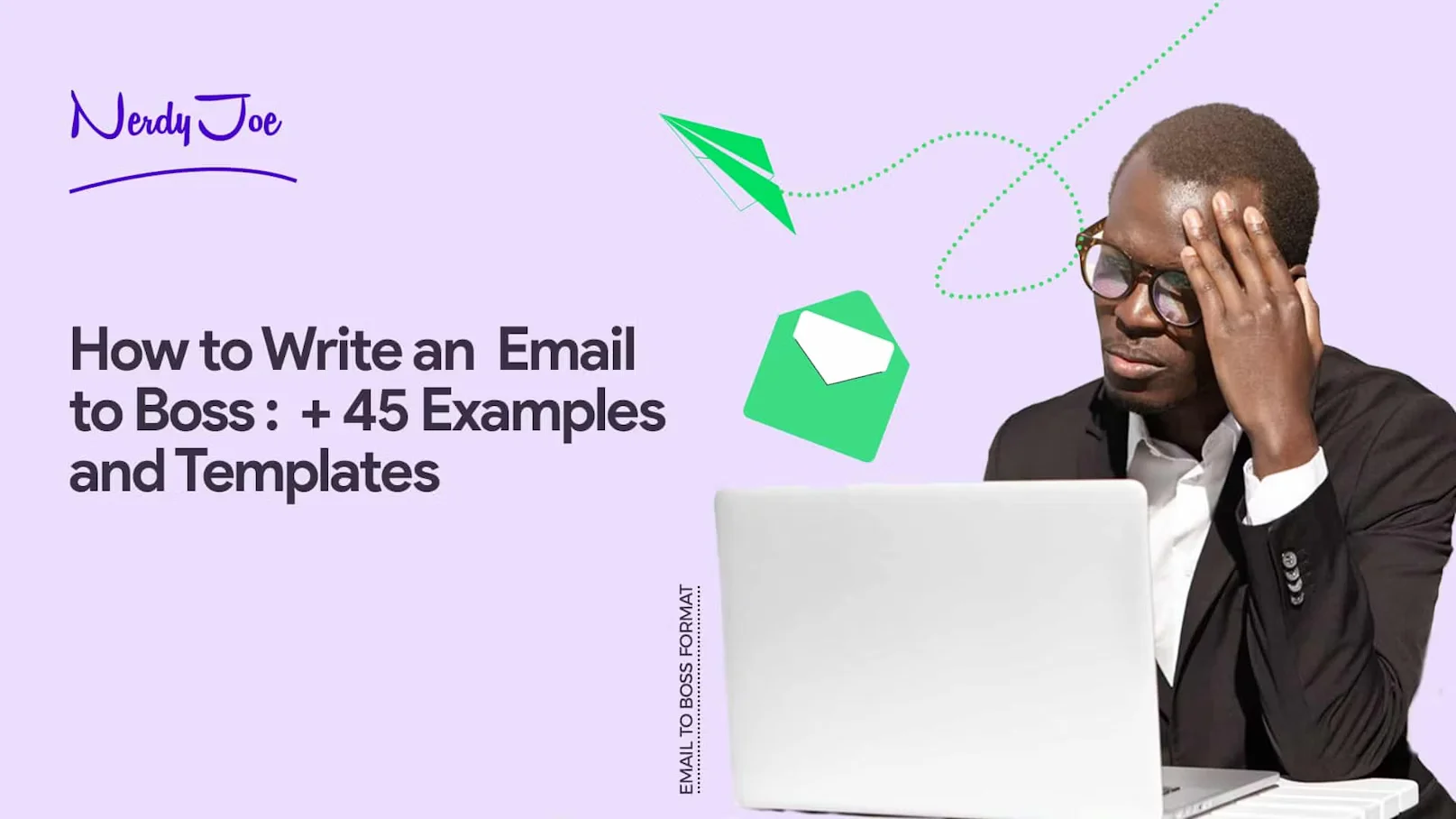

![How to Generate B2B Leads With Cold Outreach [Case Study]](https://nerdyjoe.com/wp-content/uploads/2024/06/1669218674-artboard-1-copie-4-3x-1-scaled.webp)