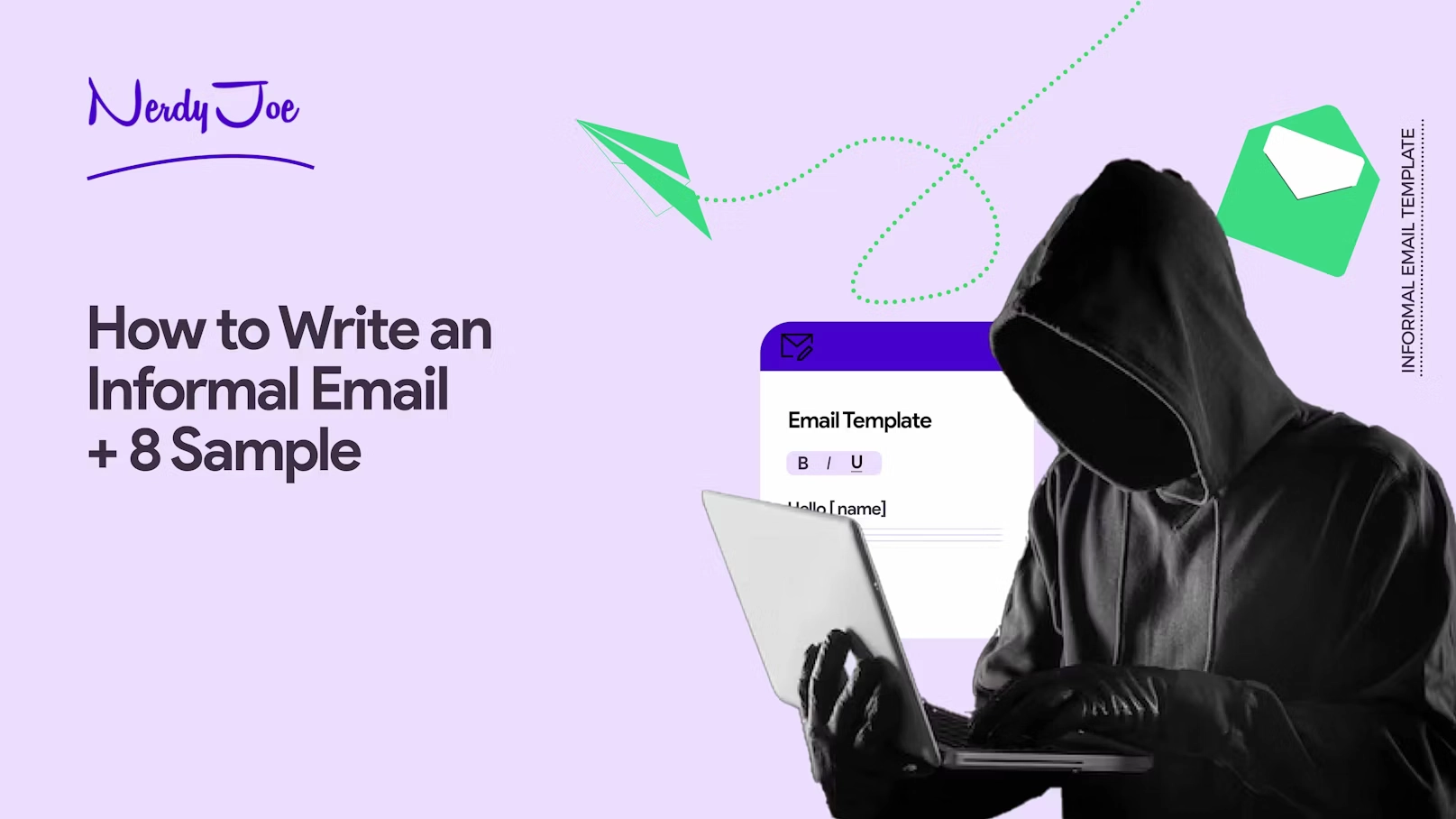You’ve spent hours, maybe even days; you did the research, you crafted the report, and you packed it with valuable insights. But when it comes to actually emailing it, there’s that sudden wave of uncertainty. You wonder:
- Is it too big to send?
- Should I just send the link?
- Will they even read it if it’s an attachment?
- What if they can’t open it?
Been there!
But how do you send that report via email in a way that ensures it’s opened, read, and acted upon? We can say for a fact that a poorly sent report can go unnoticed or even end up in the dreaded spam folder.
In this article, we will discuss sending reports through email and guide you on how to do it right. Plus, we’ve prepared 10 sample emails for sending reports to help you learn and create your own emails easily.
Let’s get started.
Note: Struggling to get replies or book meetings with prospects that fit in your ICP? We’ll help you get 6 SQLs or book 6 meetings with prospects that are ready to buy for only $999/month. Book a 15-minute consultation now.
How to write a report email: key elements to include in a report email and how to format them
A report email delivers a specific set of information, often derived from research or data analysis, to an intended audience through the medium of email. The report email may contain attachments, visuals, or links to more extensive data repositories.
Now, when it comes to writing a report email, you must understand it’s not just about relaying information; it’s about ensuring your hard work receives the attention and action it deserves. Because of this, you need to consider the information you put inside the email and how you format it.
Let’s discuss the information you need to include in your email for sending reports.
What to include in an email when sending a report
Below are the main elements you should include in the email to ensure your report doesn’t just end up gathering digital dust:
- Overview of the report (and why it matters): The email should always start by introducing your report. Clearly state its purpose and significance. For example, “The attached report details our Q3 financial growth and pinpoints areas that contributed to our 20% profit increase.”
- Dates, times, and information covered in the report: Provide a timeframe for your report. This helps readers place the data in context. Specify the period the report covers, like “This report covers the performance metrics from January 1 to March 31, 2023.”
- A brief detail of the main points (aka précis): A précis is a concise summary of the report’s main points. Offer a brief snapshot that highlights the most critical takeaways, giving readers a quick overview.
- Unusual data trends (any problems, irregularities, hurdles, or wins): Identify and explain any unexpected data or trends, whether they are challenges faced or unprecedented successes. This section adds depth and understanding to the data provided.
- The next steps: After presenting the information, guide your readers on what should come next. This could be a call to action, recommendations for improvements, or the indication of a follow-up meeting.
Report email format: sending a report in an email
As you probably figured, sending a report via email is a nuanced task that involves more than just attaching a file and hitting “Send”. It requires thoughtful presentation, a structured format, and pointed content to ensure your hard work garners the attention it deserves.
So now that you’ve got your key components sorted, let’s format them into a cohesive email for sending a report. The process can be broken down into three main sections, as seen with most business emails:
- The subject line
- The email body
- The email ending
Now, let’s discuss how to write each section so that your report email stands out.
How to write a report email subject line
The subject line is the first thing your recipient sees and determines whether your email gets opened at all. You need to make it concise and informative. That means it should be direct, relevant, and prompt curiosity or urgency to compel the recipient to open.
Here are some examples of email subject lines you can use when sending a report in an email:
- “Q3 financial report & key takeaways”
- “Marketing analysis (Jan-Mar 2023): insights & recommendations”
- “Monthly health & safety audit results”
- “Project alpha: Post-implementation review & findings”
- “Client feedback survey results & insights”
How to write a report email body
This is where the magic happens and basically where you include all the key elements we’ve discussed earlier in your email. The tone you use here will depend on the relationship between you and the receiving party.
But as a general rule, we recommend that you keep your emails in a professional or formal tone. That said, here is how you write the body of a report email.
- Greeting: Always start with a professional greeting, such as “Dear [recipient’s name]” or “Hello team,”.
- Introduction: Briefly explain the purpose of the email and the attached report.
- Main content: Here, you can include your précis, mention any anomalies or challenges, and provide the report’s key details. Basically, outline the components mentioned in the “What to Include” section. Also, if your report is attached, mention the attachment clearly.
- Call to action or next steps: Clearly state what you expect from the reader or what they should do next.
How to end a report email
Wrap up your email by summarizing the key takeaways and next steps. Finish with a formal sign-off, your name, and any post-script notes if needed. Here are the key elements you need to include in your report email ending:
- Thankfulness: Express gratitude for the reader’s time and consideration.
- Open for questions: Offer to clarify any points or answer questions related to the report.
- Signature: End with a professional signature that includes your name, title, company, and any contact details.
Here is an example:
“Thank you for taking the time to review these insights. Should you have any questions or need further clarification, please don’t hesitate to reach out.
Best regards,
[your name]
[your signature]
P.S. The full report is attached as a PDF.”
10 email samples for sending reports
Report email sample 1: Routine monthly report
A routine monthly report email is a staple in many organizations. It offers a snapshot of the month’s activities, metrics, achievements, and setbacks. Clarity and relevance are the two cornerstones for writing this email well.
Start by framing the time period you’re referencing. Then, outline the central themes of the report, ensuring that any substantial achievements or challenges are foregrounded. Finally, encourage feedback or questions to foster engagement and discussion.
Here is a sample you can learn from:
Subject line: Monthly operations report – August 2023
Hello [name],
I’m pleased to share the operations report for August 2023. You’ll find the report attached to this email.
Inside, you’ll find a detailed account of our monthly activities, notable accomplishments, and areas of improvement.
Please take a moment to review and let me know if you have any questions or insights.
Thank you.
Best regards,
[your name]
[your signature]
Report email sample 2: Urgent incident reports
As you write this report email, your goal is to get immediate attention and action. That’s why the email needs to be direct.
So, start by clearly stating the incident at the beginning. Let them know what happened and how severe it is. Was personal or financial information leaked? Are you getting phishing attacks? Whatever it is, detail it.
Follow it with a brief detail on its implications and immediate next steps or recommendations. Given the urgency, it’s also essential to set the tone right – ensuring it conveys the gravity of the situation without inciting undue panic. Here is a sample email for this:
Subject line: URGENT: Incident report – System outage
Dear [recipient’s name],
I’m writing to inform you about an unexpected system outage that occurred on 29th August. The attached report provides a detailed analysis of the incident, its impact, and the measures taken to resolve it.
Immediate action is required to prevent recurrence. I urge you to review the report and join the emergency meeting scheduled for tomorrow.
Best regards,
[your name]
[your signature]
Report email sample 3: Financial annual report
Financial annual report emails provide a year-long overview of your business’s financial health, challenges, and achievements. So, always start your email by contextualizing the period in review. Highlight any overarching themes or significant financial milestones, and then prompt stakeholders for feedback. Here is an email sample you can emulate here:
Subject line: Financial Annual Report 2023
Dear Stakeholders,
I’m delighted to present the Financial Annual Report for 2023. This report encapsulates our fiscal journey, showcasing our achievements, challenges, and growth trajectories over the past year.
Your insights and feedback are invaluable. After reviewing, please share your thoughts ahead of our annual financial review meeting.
Best regards,
[your name]
[your signature]
Report email sample 4: Research findings report
Research findings report emails convey the culmination of intensive study or investigation. The creativity needed to write this email is to articulate the key discoveries and their implications in a comprehensive yet succinct way.
Provide a brief about the research’s objective. Next, summarize the key findings and hint at their potential impact. Then, encourage the recipients to delve into the details and consider the implications for the broader organizational strategy.
Here is a sample email for this:
Subject line: Research findings: customer behavior study 2023
Hello Team,
The research on customer behavior throughout 2023 is complete. The attached report unravels our seminal discoveries, each echoing potential reverberations across our marketing and product development sectors.
I urge each member to immerse themselves in these findings, for they promise to be instrumental in sculpting our forward trajectory.
I encourage everyone to review these insights as they’ll be foundational for our upcoming marketing initiatives.
Best,
[your name]
[your signature]
Report email sample 5: Project completion report
A project completion report email signifies the end of a journey. Your report should narrate the challenges surmounted, the goals achieved, and the lessons learned.
So, for this email, recount the project’s objectives at the outset. Celebrate the milestones achieved and candidly address any hurdles faced. Close by inviting them to provide feedback and emphasize the collective effort that saw the project to its conclusion.
Subject line: Project Delta: Completion Report
Dear [recipient’s name],
I’m excited to announce the successful completion of Project Delta. The attached report provides a comprehensive overview of our journey, outlining our achievements, obstacles overcome, and the final results.
Your feedback is essential for future endeavors. I look forward to your thoughts.
Thank you for your continued support.
Sincerely,
[your name]
[your signature]
Report email sample 6: Feedback or survey report
When writing an email for such a report, the focus should be on acknowledging the effort behind gathering feedback and highlighting the key insights.
Your email should express gratitude for the participants of the survey or feedback process. Provide a précis of the main content of the report, then conclude by emphasizing the importance of this feedback for future decisions. Here is an example you can learn from:
Subject line: Customer Feedback Report – July 2023
Hello Team,
We’ve successfully collated the feedback from our customers in July. The insights we’ve derived from this process are integral to understanding our product’s market performance and pinpointing areas for enhancement.
I encourage everyone to thoroughly review the attached report and be prepared to integrate these insights into our future strategies.
Best wishes,
[your name]
[your signature]
Report email sample 7: Initial draft report for review
Generally, your goal here is to request feedback. So, you want to set clear expectations about the response timeline and the areas requiring specific attention. Here is an example for this:
Subject line: Initial Draft: Marketing Strategy 2023 for Review
Dear [recipient’s name],
I’m sharing the initial draft of our Marketing Strategy for 2023. Your expertise and feedback will be crucial in refining this document.
Kindly review and share your comments by the end of the week.
Thank you,
[your name]
[your signature]
Report email sample 8: Confidential or sensitive report
Confidential reports demand discretion due to the sensitive nature of their content. Your email should state the confidential nature of the report prominently.
Mention the reasons for the report’s confidential status and the consequences of unauthorized sharing. Reiterate the importance of discretion in handling the report. Here is an example:
Subject line: CONFIDENTIAL: Executive Compensation Report 2023
Dear [recipient’s name],
I’m entrusting you with the Executive Compensation Report for 2023. Due to the proprietary data and personal information contained within, this document has been classified as confidential.
It is imperative that it remains within our circle and is not disseminated without explicit approval. Your understanding and discretion are paramount and much appreciated.
Best regards,
[your name]
[your signature]
Report email sample 9: Updated version of a previous report
Circumstances change, and occasionally, reports need updating. When writing an updated report, clarity regarding the nature and reasons for the updates is essential.
In your email, reference the original report and its date of issuance. Describe the reasons prompting an update, specifying the sections or data points that have been revised. Request a review of the updated sections and encourage feedback. Here is a sample you can use:
Subject line: UPDATED: Sales Forecast Report – Q4 2023
Hello Team,
I’m sharing the updated version of our Sales Forecast for Q4. Changes have been made based on the latest market trends and feedback from the sales team.
Please review the revised projections and strategies in this version.
Best,
[your name]
[your signature]
Report email sample 10: Error correction in a previously sent report
Your report email here needs to be clear about the error’s nature, its implications, and the steps taken to rectify it. So, start by acknowledging the oversight openly. Provide information about the corrected data. End by expressing gratitude for understanding and patience.
Here is an email sample for this:
Subject line: CORRECTION: Financial Report – June 2023
Dear Stakeholders,
We identified an error in our previously sent Financial Report for June. Attached is the corrected version. The discrepancies were found in the profit calculations, and we’ve rectified them in this update.
Apologies for the oversight, and thank you for your understanding.
Sincerely,
[your name]
[your signature]
Key takeaways
- Your email subject line is the first thing recipients see, and it heavily influences whether your email is opened. Always shoot for a clear and context-rich subject line.
- The email body should provide the reader with all necessary context and expectations: what the report is about, why it matters, and what actions are expected upon review.
- If your report is an updated version or a correction of a previously sent document, be upfront about it. Clearly mention what has changed, why the update or correction was necessary, and how the recipient should approach the new document.
- Need help with email marketing and lead generation? We are ready to help. Nerdy Joe can help you get stellar results from our sophisticated email marketing efforts. Talk with us today.
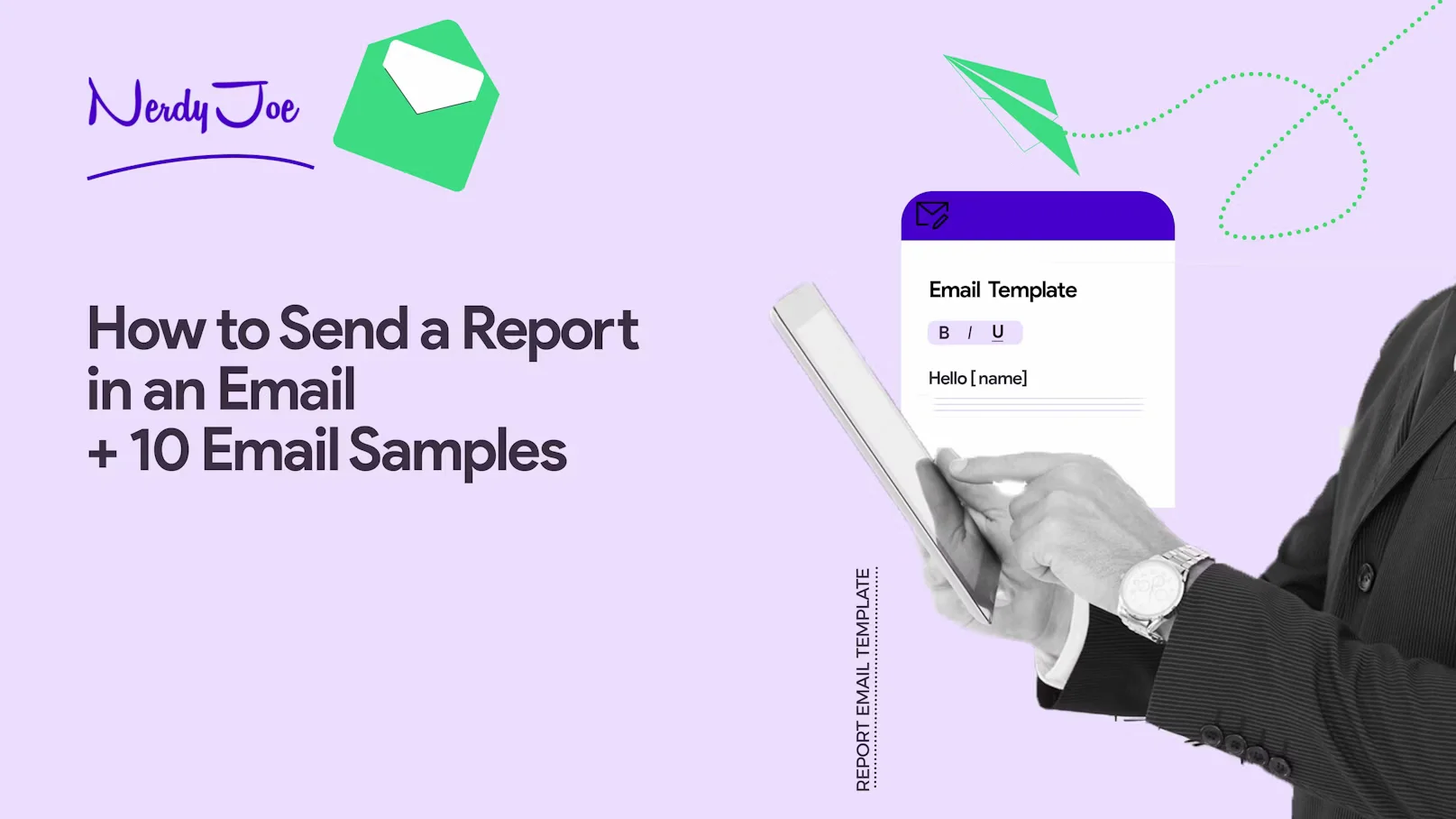

![How to Generate B2B Leads With Cold Outreach [Case Study]](https://nerdyjoe.com/wp-content/uploads/2024/06/1669218674-artboard-1-copie-4-3x-1-scaled.webp)