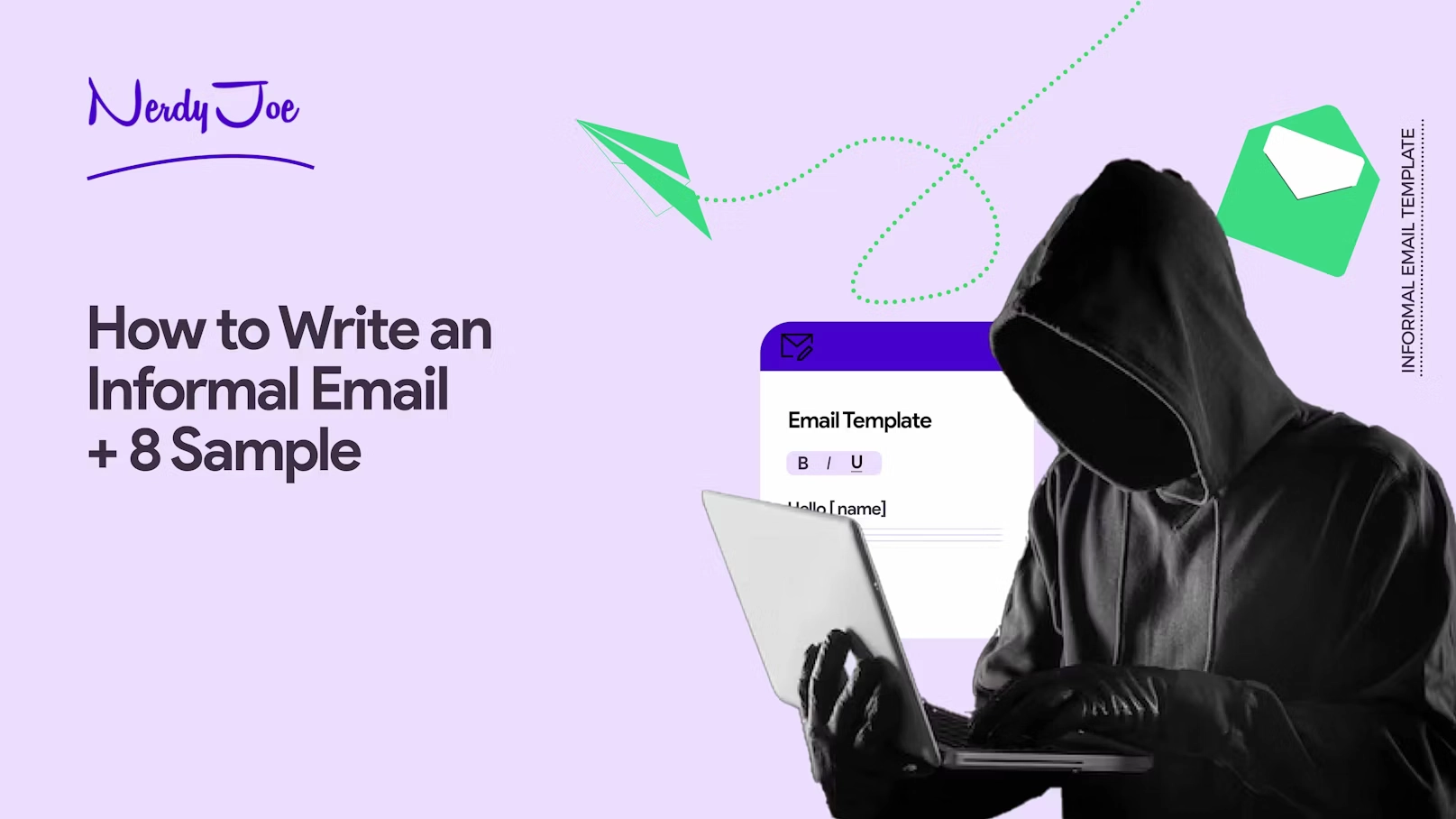Every business owner, employee, freelancer, and professional has been there – that moment when you need to ask a client or an employer for payment. Or, you just need to reach out to the finance department with an invoice so that they complete your payment.
Well, it can be a daunting task, especially if you’re unsure about the right way to frame your request. That’s where invoice emails come in. Invoice emails perfectly blend professionalism and courtesy, making this process smoother for both parties.
In this article, we will assist you and help you take the uncertainty out of the equation, offering insights on crafting the perfect invoice email. Plus, we’ve included seven templates to ensure you always hit the right note.
Let’s get started.
Note: Struggling to get replies or book meetings with prospects that fit in your ICP? We’ll help you get 6 SQLs or book 6 meetings with prospects that are ready to buy for only $999/month. Book a 15-minute consultation now.
What is an invoice email?
An invoice email is an email sent to a client or customer detailing the amount they owe for products or services they’ve purchased. It can also be an email letter you send to your employer or the right department in your company to get them to complete payment.
Unlike a traditional paper invoice or an electronic invoice attached as a PDF, an invoice email contains the billing details directly within the email body, making it easy for the recipient to view and take action immediately.
The primary aim of an invoice email is to inform the recipient about a pending payment and guide them toward settling it. However, beyond its transactional nature, an invoice email also serves several other purposes:
- Official record: It acts as a formal transaction record, aiding in both parties’ accounting and tax processes.
- Transparency: It offers clients or companies a clear breakdown of what they’re being billed for, ensuring no ambiguities or surprises exist.
- Trust building: A well-structured, professionally crafted invoice email reinforces your brand’s credibility and fosters trust in business relationships.
- Prompt action: With direct CTAs and easy-to-follow payment instructions, invoice emails can hasten the payment process, improving cash flow for businesses.
Keep in mind that, unlike popular misconceptions, an invoice email is not the same as a quotation email.
A quotation email provides an estimated price for potential goods or services, presenting a proposal or offer that typically isn’t legally binding, sent before any agreement is reached. It might say, “We propose” or “This quotation is valid until.”
On the other hand, an invoice email bills a customer or a company for goods or services they’ve already received or agreed to purchase. It’s a legally binding request for payment sent after the delivery of the goods or services.
It details the exact price due and often contains phrases like “Amount due” or “Invoice number”. In essence, while a quotation gives potential costs, an invoice specifies the actual costs and requests payment.
Invoice email format: Key components of an effective invoice email
Crafting a good invoice email is both an art and a science. You need to nail the structure or format and ensure your message is clear and compelling.
Now, let’s break down the essential components that should be present in every invoice email:
How to write an invoice email subject line
Invoice email subject lines are one of the simplest types of email subject lines you’ll ever have to write. You are writing your email to ask for a payment or hasten one, so you don’t have to sweat it. Simply make the subject line about the invoice.
That’s the best way to grab your recipient’s attention and immediately convey the email’s purpose. Here is an example you can use or emulate:
Example: “Invoice #1234 from [company name] due on [date]”
How to write an invoice email body
Here is how to craft the body of your invoice email.
Professional greeting
As we always like to say, the first line of your email sets the tone. So, start your invoice email with an appropriate email salutation to get things started. Depending on the recipient, you can choose between “Hello, Hi, and Dear”.
Note that addressing the recipient by their name, when possible, lends a personal touch and establishes respect.
Detailed invoice information
This is the core of your email. This section will likely depend on the type of invoice you are writing.
For example, if you are an employee writing an email invoice to get your monthly payment, you won’t have to break down your work. A couple of sentences reminding/requesting payment for the given period and a bill with instructions to get paid will do just fine.
But if you’re a freelancer or a seller, you’ll have to provide a breakdown of the products or services rendered, their individual costs, and the total amount due. This section should be well-structured, ensuring your client can easily understand each charge.
Here are some elements you may include here:
- Description of service/product: A brief, clear description of what you’re charging for.
- Date of service/product delivery: This helps the client remember and verify the transaction.
- Quantity (if applicable): The number of products or hours of service.
- Unit price: The cost per item or service hour.
- Total amount due: The overall sum the client owes.
You can look up an email invoice template to learn how to include the right contact details and request payment more effectively.
As you write this, it can also be a great idea to include this information in a spreadsheet table, as it makes it easy for the client to go through everything and complete the payment quickly.
Payment instructions
This section answers the question: how do you want to be paid? It is about informing and facilitating the payment. So, what you write here should provide a clear, specific answer to that question to make it as straightforward as possible for the recipient to process the payment.
So, you can add details about your bank account where you want to get paid or provide a link to an online platform like PayPal or Wise where you’d like to get paid. Or, if they purchased goods or products from your company, you can formulate something as follows:
“We kindly request you to process this payment via our secure online portal [Link to Portal]. We gladly accept Visa, MasterCard, and PayPal.”
While you’re at it, keep in mind that clear instructions facilitate prompt payment and reduce potential back-and-forth communications.
How to end an invoice email
Here’s a breakdown of how to end your invoice email professionally and politely:
Polite email closing line
Always express appreciation. Remember, you’re thanking them for the payment and the trust and business relationship. Also, add a sentence that indicates the conversation is still on, whatever they need to ask you to complete the payment, or any other information.
Professional email sign-off
Your sign-off sets the tone for your closing. Opt for a professional yet warm sign-off.
Examples:
- Warm regards,
- Kind regards,
- Best wishes,
- Sincerely,
Email signature/Contact information
An email signature not only offers another chance for the client to reach out with any questions but also reaffirms the professional nature of your communication. Your signature should typically include the following:
- Your full name
- Your position or title
- Company name
- Contact phone number
- Email address
- (Optional) Company logo or your professional image
- (Optional) Links to company website or social profiles
Example:
Warm regards,
John Doe
Senior Account Manager, XYZ Solutions
Phone: (123) 456-7890
Email: john.doe@xyzsolutions.com
[Company Logo]
www.xyzsolutions.com | LinkedIn | Twitter
7 invoice email templates to get you started
Here’s a rundown of seven different types of invoice emails you might find yourself sending and some tips for how to handle each one excellently.
Template 1: Standard invoice email
The standard invoice email is a straightforward payment request email with an embedded document that provides essential billing details and payment information.
Here, you should use a subject line that immediately identifies the email as an invoice and includes a due date, making it easy for the client to know what action is needed. Here is a template for this:
Subject line: Invoice #12345 from [company] – Due [Date]
Dear [client’s first name],
Please find attached the invoice for the services/products provided on [date/duration].
[Insert detailed invoice information here]
For your convenience, you can make the payment via [Payment Method Details].
You can find our terms and conditions details at [insert details].
Our standard payment terms are 28 days, which means payment is on/due on [insert date].
Thank you for your prompt attention.
Warm regards,
[Your name]
[Your signature]
Template 2: Past due invoice email
This type of invoice email is a reminder to the client that a payment is overdue. It needs to be courteous yet firm, maintaining a professional relationship while clearly stating the importance of settling the unpaid bill.
Also, while you need to be firm about the need for payment, avoid sounding aggressive or confrontational, which could harm your business relationship. Here is a template for this:
Subject line: Past due invoice #12345 from [company]
Dear [client’s first name],
We noticed that invoice [invoice number for product], issued on [issue date], remains unpaid.
[insert detailed invoice information here]
We are still yet to receive payment, so kindly review and settle the invoice at your earliest convenience. If there are any issues, please let us know. There is an attached invoice with the number for product service and all relevant details.
Thank you for your prompt attention.
Warm regards,
[Your name]
[Your signature]
Template 3: Payment reminder/follow-up invoice email
Sometimes clients need a gentle reminder that a payment is coming up but isn’t overdue yet. This type of email should be friendly and polite, serving as a courtesy to avoid delay payment. Here is an invoice email message for this:
Subject line: Friendly reminder: Invoice #12345 from [company] is due
Dear [client’s first name],
Just a friendly reminder regarding Invoice #12345, which was issued on [issue date].
[insert detailed invoice information here]
We value our partnership and kindly ask you to process this invoice. If you’ve already made the payment, please accept our thanks!
Best wishes,
[Your name]
[Your signature]
Template 4: Payment confirmation email
Upon receiving payment, it’s good practice to send a payment confirmation email. This email confirms that the transaction has been completed and often serves to thank the client. Businesses typically automate this type of invoice email.
This is a great opportunity to express gratitude and reinforce a positive working relationship, so be sure to include appreciative language.
Subject line: Payment Received – Thank You!
Dear [client’s first name],
We’re pleased to inform you that we’ve received your payment for invoice (number). Thank you!
[insert detailed invoice information here]
Your promptness is greatly appreciated. Looking forward to our continued collaboration.
Best wishes,
[Your name]
[Your signature]
Template 5: Disputed invoice email
When a client disputes an invoice, this email serves as the formal communication to resolve the issue. It should be professional, open to dialogue, and willing to resolve the dispute amicably.
As you write this, you need to maintain an open and receptive tone, inviting the client to clarify their concerns while reassuring them that your primary aim is to resolve the issue to everyone’s satisfaction. Here is an invoice email message example for this:
Subject line: Discussing your concerns about invoice #12345
Dear [client’s first name],
We’ve received your feedback regarding invoice #12345. We would like to ensure clarity and satisfaction for our clients.
[insert detailed invoice information here]
Please let us know your specific concerns, and we’ll address them promptly.
Sincerely,
[Your name]
[Your signature]
Template 6: Final notice email
Final notice invoice email is the last step before taking more severe measures for an unpaid invoice.
Here, you want to sound clear and unequivocal to signify the severity of the situation. But still, remember to provide an avenue for the client to discuss any concerns or difficulties they may have.
Subject line: Final notice: outstanding invoice #12345 from [company]
Dear [client’s first name],
We’ve made multiple attempts to contact you regarding the unpaid Invoice #12345, dated [issue date].
[insert detailed invoice information here]
This is the final reminder. Please process the payment by [final due date] to avoid further actions. If you have concerns, it’s crucial to communicate with us immediately.
Sincerely,
[Your name]
[Your signature]
Template 7: Employee invoice email to the finance department
This is the invoice email template you need if you want to send an invoice email to request your salary. Such emails are internal, so they can be straightforward but still require clarity to ensure the Finance Department has all the information they need.
Subject line: Salary invoice request for [month]
Hey [manager’s first name],
I am submitting my invoice for the period of [start date] to [end date].
Employee Details:
– Full Name: [your full name]
– Position: [your position]
– Employee ID: [your employee ID, if applicable]
– Work period: [start date] to [end date]
Invoice Details:
– Total hours worked: [total hours, if applicable]
– Rate: [$XX.XX per hour/day or fixed salary amount]
– Total amount due: [$XXXX.XX]
– Bank/transfer details: [Your bank account details or preferred method of payment]
I have attached any supporting documents necessary for your reference. Please don’t hesitate to reach out if you require any additional information or clarifications.
Thank you for your prompt attention to this matter. I kindly request that the salary payment be processed by [preferred date if you have one].
Warm regards,
[Your name]
[Your signature]
4 best practices for writing good invoice emails
An effective invoice email is not just about stating what’s due but doing so in a manner that respects and values the business relationship. Here are four best practices that elevate the quality and effectiveness of your invoice emails:
Be polite and professional.
Courtesy goes a long way. While the essence of your email is transactional, a friendly and professional tone can make the process feel more collaborative than demanding.
Tip: Avoid using overly aggressive or intimidating language, even if you’re sending a reminder for a late payment. Instead, opt for phrases like “Kindly note,” “We would appreciate,” or “Please review.”
Include your terms and conditions.
Clearly state the terms associated with the invoice. This might include late payment fees, discounts for early payments, or other specifics related to the service or product.
Tip: If your terms and conditions are extensive, consider providing a summary within the email and attaching a detailed document or linking to a web page where the client can review the full terms.
State when and how you want the payment.
Being ambiguous about payment details can lead to unnecessary delays and back-and-forth. Clearly specify the due date and your preferred payment methods.
Tip: Highlight the due date in a way that it stands out. For instance: “Payment Due Date: [Date]”. Plus, if there are multiple payment options, list them so that the client can choose the most convenient one.
Make it easy to complete the payment.
The simpler the payment process, the quicker you’re likely to get paid. If you’re using an online payment system, include direct links. If you’re expecting a bank transfer, succinctly provide all the necessary details.
Tip: Consider integrating payment portals that allow clients to pay directly from the email with a simple click. Moreover, ensure that the payment portals you use are recognized and trusted to alleviate any security concerns the client might have.
Understanding invoice automation: How to automate your entire invoicing process
As your business scales and operations grow more complex, manual invoicing can become time-consuming. Automation helps you streamline this process, ensuring that invoices are sent promptly and that no client is overlooked. Here is how you can do it:
Benefits of automation in invoicing
Here are some benefits of automating your invoicing:
- Time savings: Manual invoicing can be tedious. Automating the process saves significant time, allowing businesses to focus on other important tasks.
- Error reduction: Human errors, such as sending the wrong invoice amount or forgetting to invoice a client, can be minimized.
- Consistency: Ensure that every client receives an invoice that adheres to a standard format, boosting your brand’s professionalism.
- Timely reminders: Automated systems can send out reminders for unpaid invoices, enhancing the likelihood of prompt payments.
- Integrated record-keeping: Most automation tools integrate with accounting software, ensuring that records are updated in real-time.
Popular tools for invoice email automation
Invoice automation tools offer you invoice automation, time tracking, and other finance-related functionalities. They make it easy for you to automate billing, payment reminders, and payment tracking. Here are some tools you can consider for this:
- FreshBooks
- QuickBooks Online
- Zoho Invoice
- Wave
7 steps to set up automated invoice emails
Here is how to automate your invoice emails.
- Step 1: Choose an invoice automation tool based on your business’s size and needs; select a tool that aligns with your requirements.
- Step 2: Integrate with your client database. Link your chosen tool to your CRM or client database to ensure seamless data flow.
- Step 3: Customize templates: Design invoice email templates that reflect your brand’s voice and aesthetics. Ensure they have placeholders for dynamic data (e.g., client name, amount due).
- Step 4: Set triggers: Determine what actions will trigger an invoice. This could be a product purchase, a service completion date, or a specific time of the month for recurring bills.
- Step 5: Determine follow-up actions: Decide if you want to send reminders for unpaid invoices. Set intervals (e.g., one week after the due date) and customize the reminder email’s tone and content.
- Step 6: Test the automation: Before going live, run tests to ensure invoices are generated correctly, the content is accurate, and reminders work as intended.
- Step 7: Monitor and optimize: Regularly review the system to ensure there are no glitches. Based on feedback and payment rates, tweak the content or frequency as needed.
Key takeaways:
- Whether you’re sending a standard invoice, a reminder, or even addressing a dispute, the purpose of each invoice email should be crystal clear. This clarity, combined with all the necessary details presented in a structured manner, ensures that the recipient knows exactly what is expected and can act accordingly.
- As you know, email templates provide a strong foundation for your invoice emails, but personal touches are crucial. Tailoring your emails to the specific scenario or individual will enhance professionalism and ensure smoother transactions.
- Leveraging automation tools not only saves time but also ensures consistency in your invoicing process. By automating your invoice emails, you can minimize human error, enhance efficiency, and maintain a regular invoicing schedule that benefits both parties.
- Need help with email marketing and lead generation? We are ready to help. Nerdy Joe can help you get stellar results from our sophisticated email marketing efforts. Talk with us today.
Note: Struggling to get replies or book meetings with prospects that fit in your ICP? We’ll help you get 6 SQLs or book 6 meetings with prospects that are ready to buy for only $999/month. Book a 15-minute consultation now.
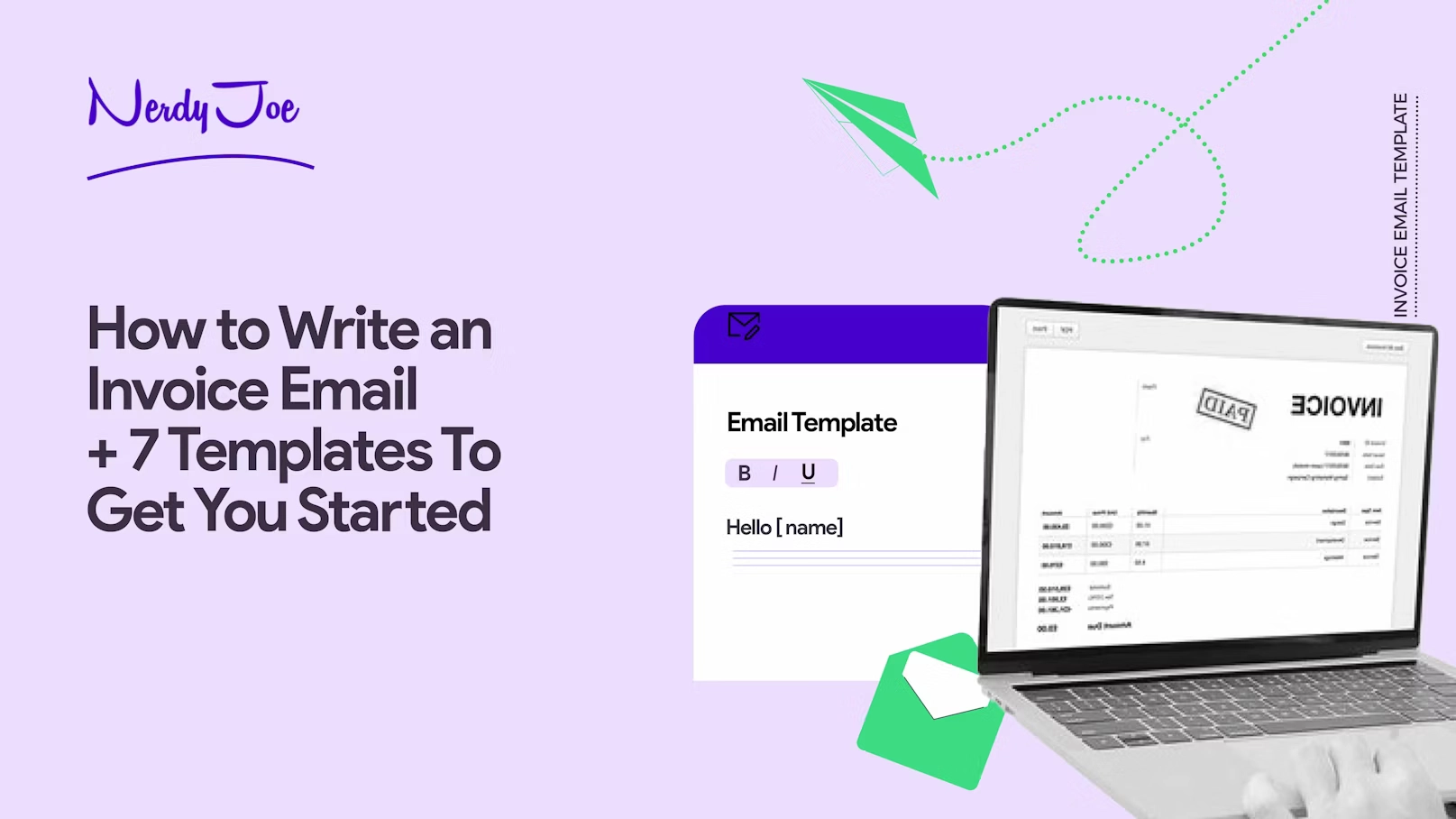

![How to Generate B2B Leads With Cold Outreach [Case Study]](https://nerdyjoe.com/wp-content/uploads/2024/06/1669218674-artboard-1-copie-4-3x-1-scaled.webp)